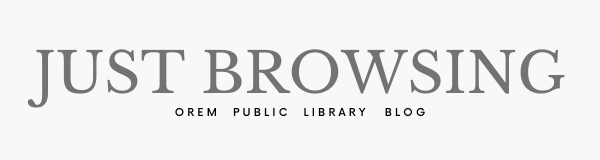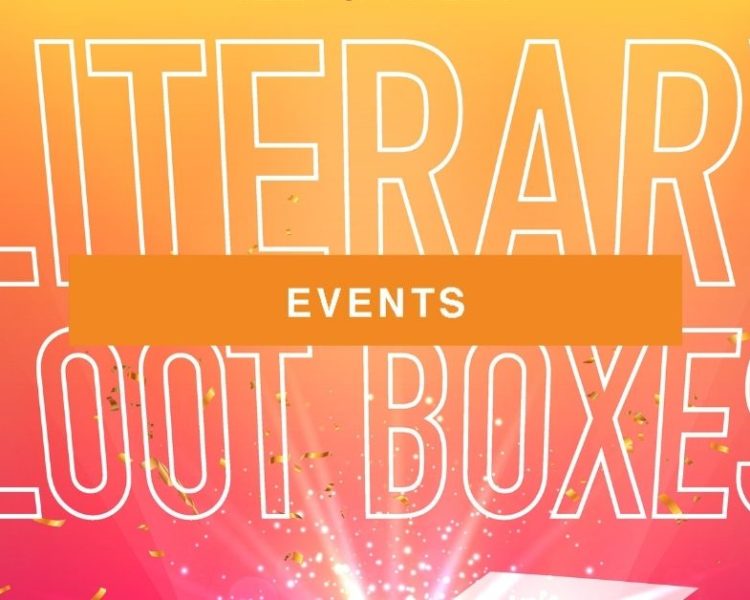The season you’ve all, or at least some of you, have been waiting for is finally here – summer! And with summer, comes summer reading, and it’s almost time for our program to start. Our theme for summer reading is Oceans of Possibilities, and our program starts on June 1. Sign up on June 1, pack a good book, and explore the depths of the ocean with us this summer!
How do I register for summer reading?
Starting June 1, go to https://orem.beanstack.org. Click “Register an Individual or Family” and then click “I am registering myself” and fill out the required fields. Click “Next” to add additional family members. Beanstack will automatically register you and other readers in the reading challenge that fits each reader’s age group.
You can also register on the Beanstack Tracker app starting June 1. Go to your app store and download the app. Open the app and touch “At my library, school, or bookstore.” Touch “Find a Site.” Type in “Orem Public Library.” Follow the prompts to enter an email and password. Touch “Add a Reader” to add additional family members.
Who can participate in the 2022 summer reading program?
Anyone regardless of age can participate in the Orem Public Library’s summer reading program. There are separate age-based reading challenges for toddlers/preschoolers (ages 0–5), elementary age children (ages 6–11), teens (ages 12–18), and adults (ages 19+). A caregiver or another responsible teen or adult can sign up as an “account creator” and register and manage the reader accounts of dependents or other members of their household.
What is Beanstack?
Beanstack is a web and app-based program made specifically for library reading challenges. You can access Orem Library’s Beanstack by going to https://orem.beanstack.org or by downloading the Beanstack Tracker app in your app store and searching for “Orem Public Library.”
What is a challenge?
A challenge is Beanstack’s term for a seasonal and/or ongoing reading program such as summer reading, 1,000 Books Before Kindergarten, adult and teen book clubs, and other reading challenges.
What if I am having trouble registering?
Contact us at oplprograms@orem.org if you have trouble registering. If you can’t remember your email address or password you used to sign up, go to https://orem.beanstack.org and click on “Sign In” and then click on “Forgot Your Password?”
What do I do after I register?
Once you’ve registered, you participate in the program by logging the minutes you read and completing activities to earn virtual badges. Each badge you complete will count towards prizes throughout the summer, leading up to our summer reading finale and prize giveaway on July 19.
How do I log reading minutes?
You track your reading minutes by going to https://orem.beanstack.org or the Beanstack Tracker app and clicking on “Log Reading and Activities.”
Can I log minutes for multiple readers at once?
Yes! In the Beanstack Tracker App, follow the instructions below:
- Touch the plus sign
- Touch “Reading”
- Select the desired readers by touching the circle next to each name
- Touch the “Choose Readers” button at the bottom of your screen
- Touch “Log Without a Title”
- Enter the minutes read
Does listening to an audiobook count as reading minutes?
Yes! All minutes of an audiobook a reader listens to can be logged as reading minutes in Beanstack.
How do I complete activity badges?
You complete activity badges by following the instructions found at https://orem.beanstack.org or the Beanstack Tracker app for completing the activity. Completing activities is done through activity codes and text submissions.
How do I switch between readers and log for a child’s account?
Log into your Beanstack account at https://orem.beanstack.org and use the drop down menu under your name to switch readers and log for a child’s account.
You can switch readers in the app by touching the initials at the top right of the app screen. You may also add a reader or edit your information from the Account screen in the app.
How do I edit a reader’s information?
Select the gear setting at the top right of https://orem.beanstack.org to edit a reader’s information. From the app, you edit your information from the Account screen.
What is an activity code and how do I get one?
Activity codes are used on Beanstack to earn activity badges for attending library events. If you attend or participate in the event, you will receive the code at the event. After attending the event, you will enter in the code for the corresponding activity badge on https://orem.beanstack.org. If you have forgotten or lost an activity code, contact us at oplprograms@orem.org to receive the code.
When does summer reading start?
This year’s summer reading program runs from June 1–July 19. Our kickoff will take place on Wednesday, June 1, and will feature an aquatic fossil show at 6 PM and another at 7:30 PM by the Hutchings Museum. The finale will take place on Tuesday, July 19, at 6:30 PM at Scera Pool, and will feature our prize giveaway. To earn entry to the pool party, one member of your family must complete the summer reading challenge at https://orem.beanstack.org by July 17.
What kind of activities will the library have this summer?
Library activities this summer include in-person events at Library Hall, online badges, any time activities, and take-home activities. Check out our online calendar to see a complete schedule of library events
Do I have to sign up to attend summer reading events this year?
Registration is required for attendance at our Teen After Hours and Tween Scene programs in June and July. Registration is also required for the Library Escape Room. A link to register will be made available on June 27.
What are the badges and how do I earn them?
Badges are fun activities, crafts, and experiences that count toward prizes and completing the program. Badges range from logging minutes read and attending library events to completing art projects and participating in activities like swimming and visiting museums to help you learn and have fun this summer. Badges are grouped by logging badges, activity badges, and challenge badges (registration and completion badges). You can find descriptions of each badge in the summer reading challenges at https://orem.beanstack.org.
How do I qualify for prizes? What are the prizes this year?
Each participant qualifies for prizes by completing badges. There are two rewards for completing badges: prizes and tickets to the finale prize giveaway. Prizes are awarded at 3 logging badges (bookmark), 6 logging badges (coupons), and 9 logging badges (small toy or prize), and tickets are awarded for all logging and activity badges. If a participant earns at least 12 badges by 11:59 PM on July 17, they will complete the program and earn the completion prize: admission for their family to attend the Scera Pool Party on July 19 at 6:30 PM. The tickets you’ve earned will also be entered into our finale prize giveaway. The finale prizes include free admission passes to Thanksgiving Point museums, Hogle Zoo, and Scera musicals; Harry Potter merchandise; DVDs and Blu-rays; book sets; and more.
How do I know if I’ve won a prize?
Beanstack will notify you by email if you’ve won a prize. You can also check “Earned Badges” in the challenge.
How do I pick up prizes?
Starting June 6 and running through July 19, you can pick up prizes as you earn them at the prize pick-up desk. The desk will be open on Mondays from 5 to 9 PM and Tuesday through Thursday from 10 AM to 12 PM in the north lobby of Library Hall.
How do I qualify to attend the Scera Pool Party?
To earn entry to the pool party, one member of your family must complete the summer reading challenge at https://orem.beanstack.org by July 17.
Do I need to be present to win a prize from the giveaway?
No, you do not need to be present to win. All winners will be notified. One giveaway win per person. Prizes may be picked up at the Scera Pool Party or claimed at the library circulation desk after the event.
How do I know what’s happening at the library this summer?
You can find out more about library events on the library calendar. Summer reading fliers with more information about the program are available at any library desk. You can also sign up for the library’s email newsletter here.
What if I can’t make it to the library during prize pickup hours?
Contact us at oplprograms@orem.org to pick up your prizes.