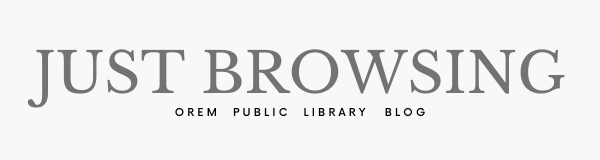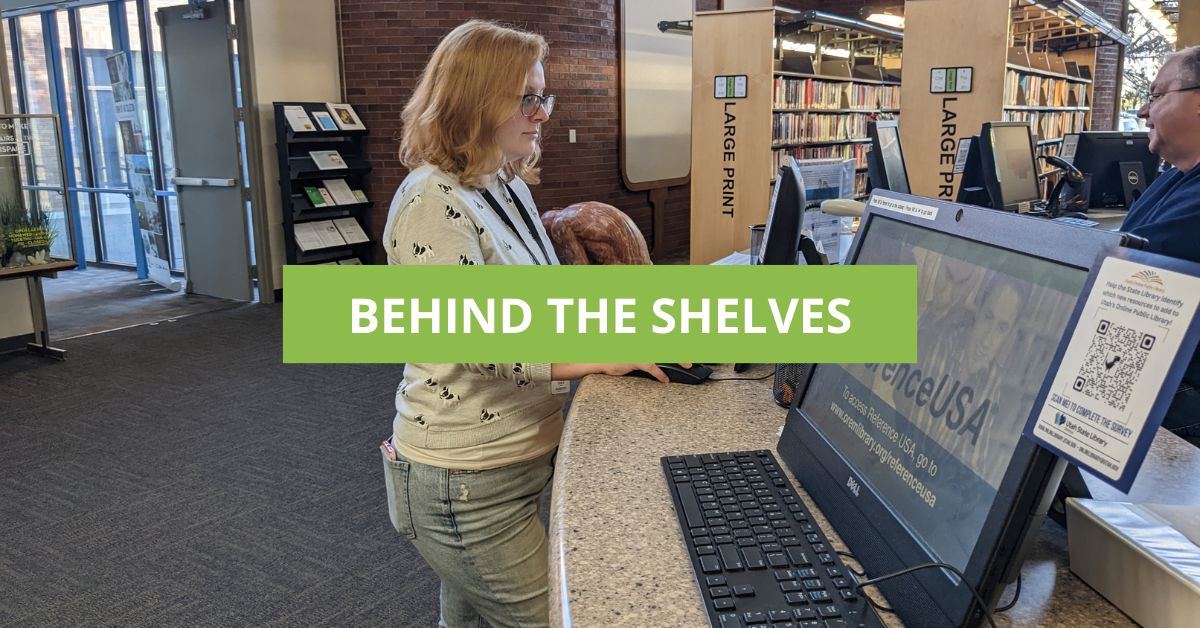The Orem Public Library’s new catalog goes live today! This catalog offers a better experience on a phone or mobile device, as well as improved searching, features, and accessibility. Wondering where to begin? Here are three great things you can do with the new catalog.
1. Find Exactly What You’re Looking For
When you search, the catalog will show you each title in all formats we have. Do you just want the item that will be available soonest? This will allow you to quickly review what we have available.
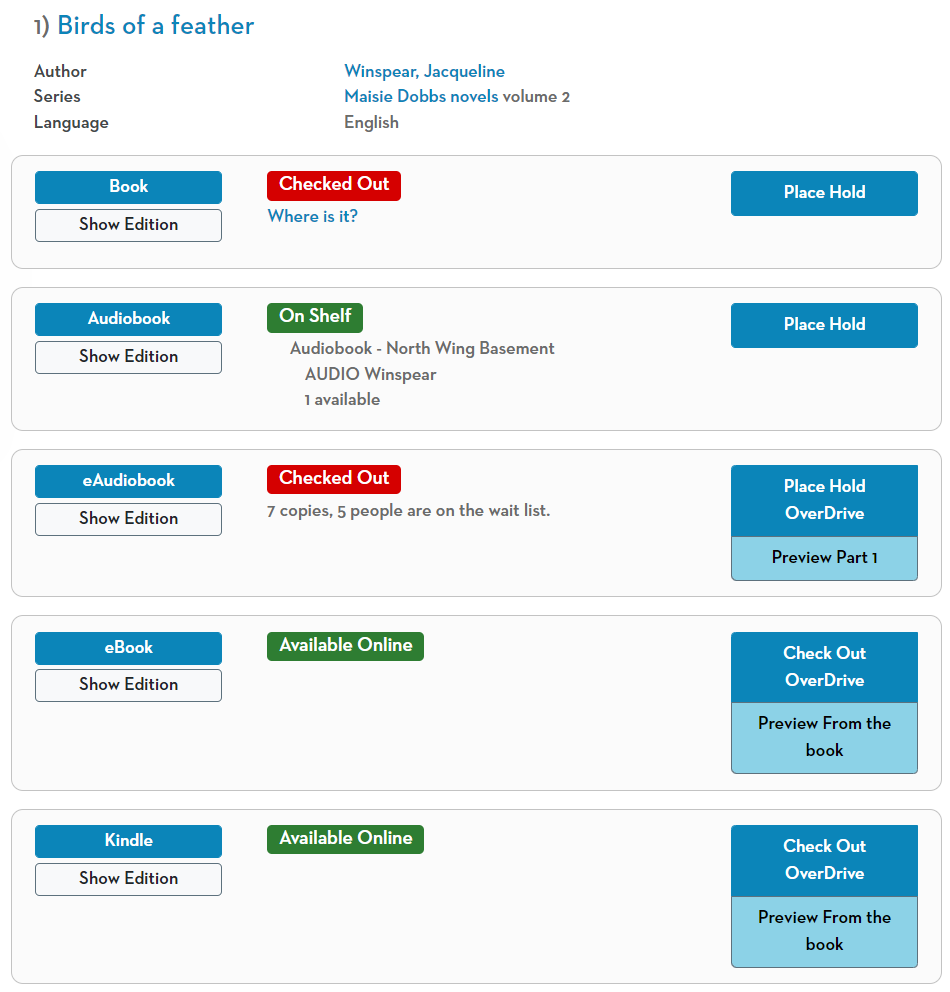
Too many results? You can easily narrow down the results to help you select just what you are looking for. Just below the search bar, you can find these icons to help you narrow by category. You can even narrow the results by availability—in the library or online!
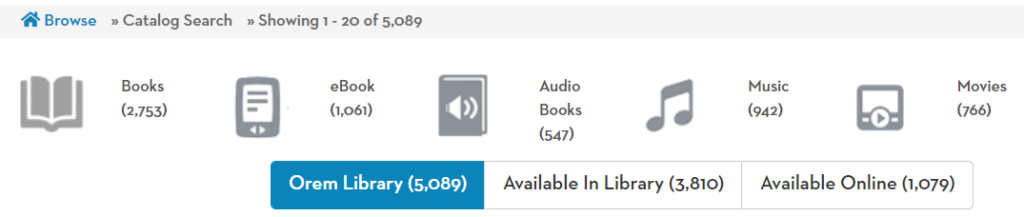
To the left of the search results, the catalog offers many more attributes you can use to narrow your search. Using these tools, you can refine your search to be as specific or as general as you like.
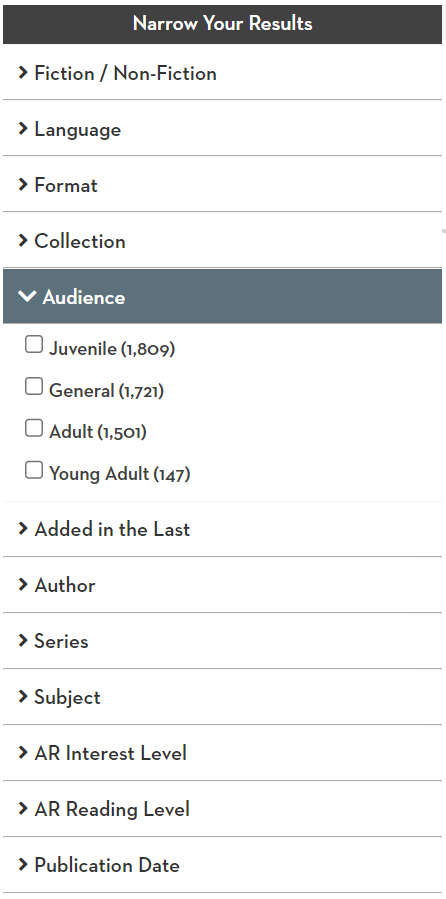
2. Explore New Material
Browse new and highlighted collections using the categories directly under the search bar on our home page. Keep up to date with our newest additions to the library by choosing “New Items.”
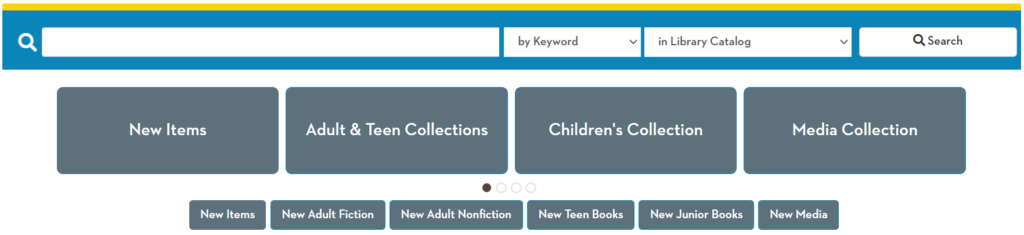
Search results will also draw your attention to more materials to explore! Keep an eye out for these “Explore More” boxes after you perform a search.
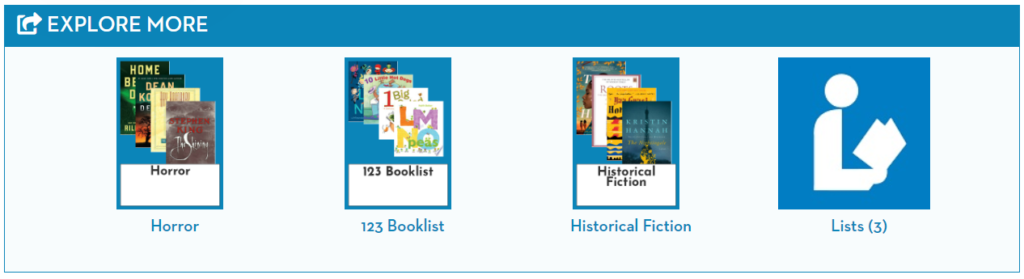
More titles to consider can also be found within a record for an item. Clicking “Also in this Series” and “More Like This” are just a few ways to find titles similar to ones you are already interested in.
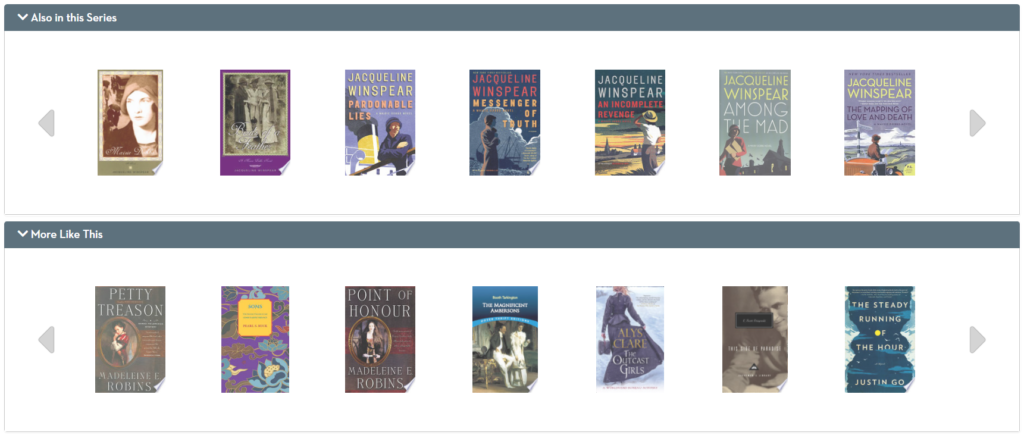
Don’t forget about recommendations from our library staff! Check out lists curated by our very own librarians.
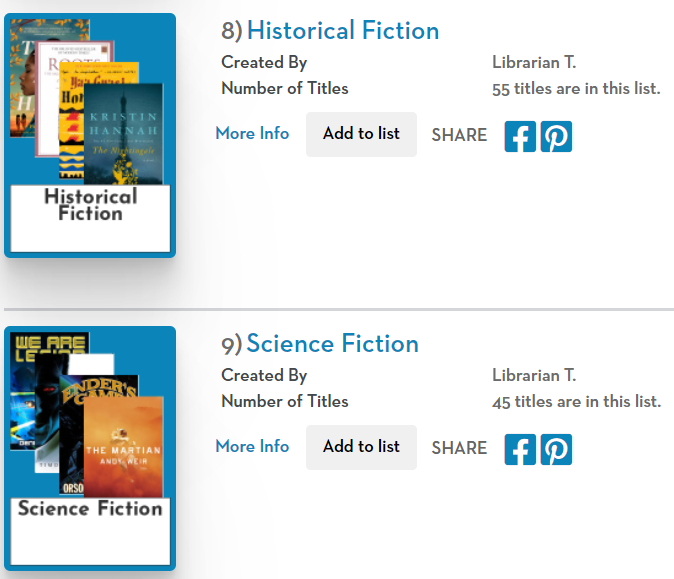
3. Customize Your Experience
Make the catalog work for you. One great way to do that is to start rating titles you enjoyed. As you rate more and more titles, the catalog will learn your preferences and recommend titles just for you.
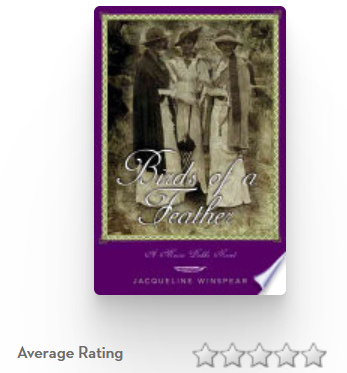
You will see these recommendations by clicking on the “Recommended For You” category directly under the search bar on our home page.
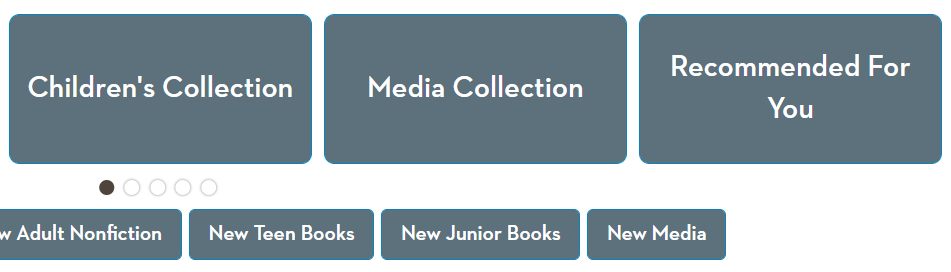
You can customize your experience by creating and sharing lists. Never forget a book you want to read again by keeping track with a list just for you.
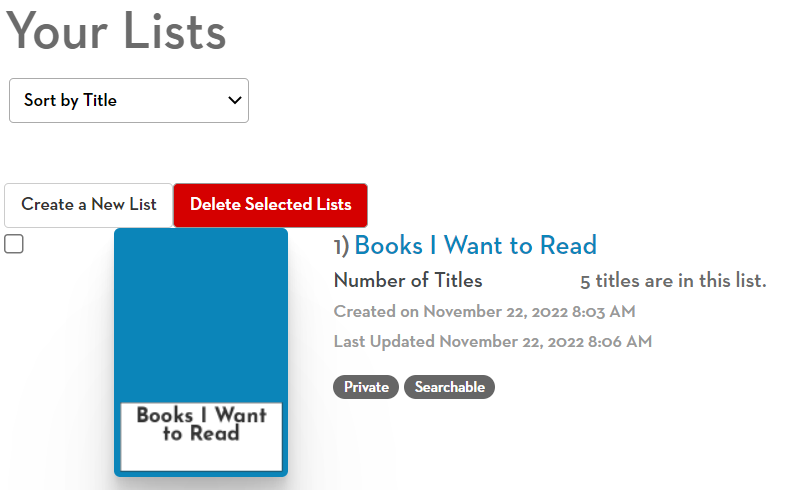
If you need help navigating any of these features or finding items, remember you can always ask a librarian for help. We look forward to helping you get the most out of your library experience!
Written by Shannon, Cataloging